Support
How can we help you?
Contact Support
Our Support Team are here to give you a helping hand for any questions you may have about your Yorbl device.
Live Chat
Our Live Chat Help Desk is available Monday – Friday between the hours of 9.00am – 5.00pm
Just click the Live Chat button at the
bottom right hand corner of this page.

Vita
Help with getting started & functionality

Vita+
Help with getting started & functionality

Amica Gero Personal Alarm
Help with getting started & functionality
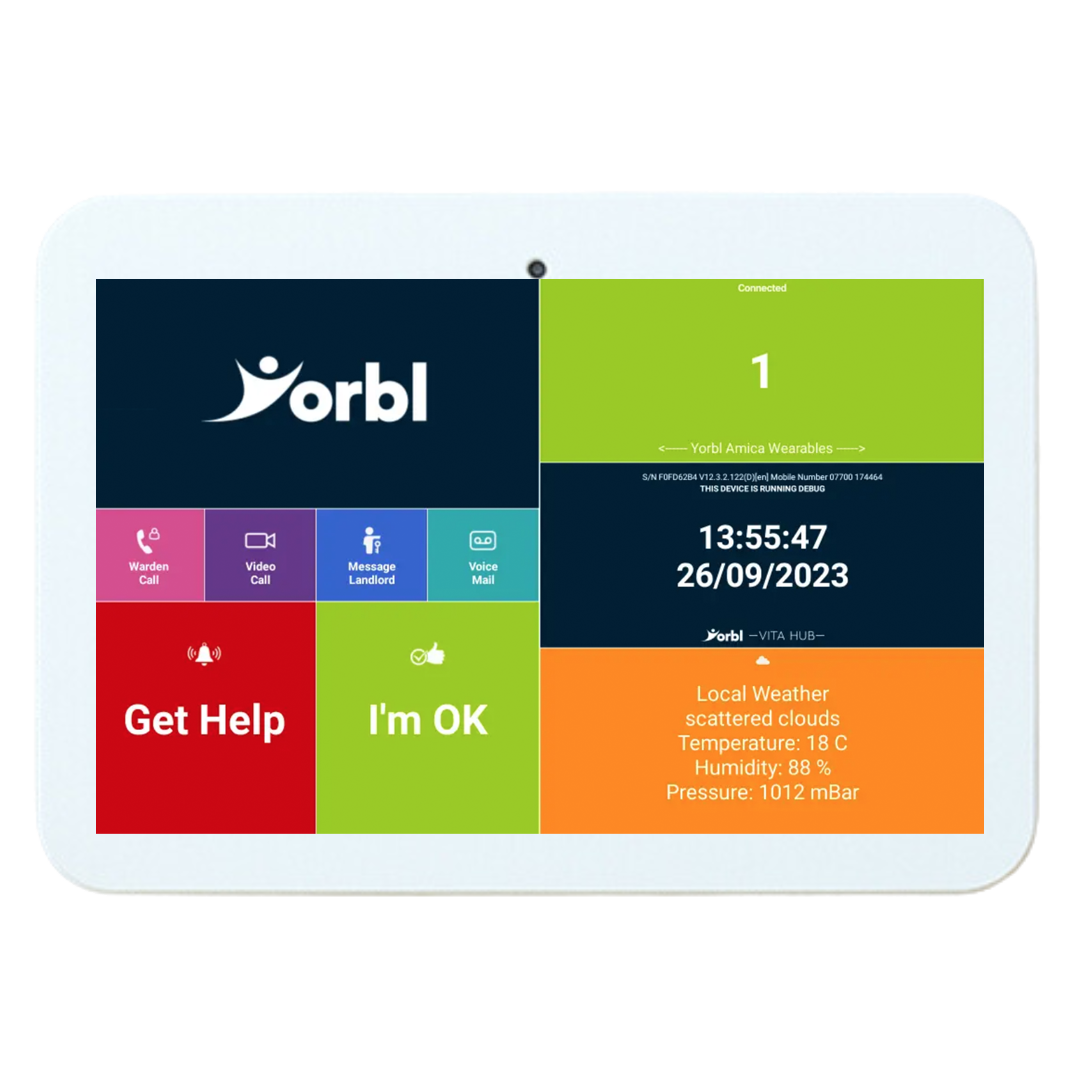
Hub
Help with getting started & functionality
Have a question about any of our products?
Please give us a call on 0330 120 1520, alternatively, you can send us an email to enquiries@yorbl.com.
You can also go to our Contact Us form by clicking on the button below.

Amica Tempo Smartwatch
Help with getting started & functionality
Beacon
Quick start guide

Smart Plug
Quick start guide

PIR
Quick start guide

Video & Conference Calling
Help with getting started & functionality

Reconnecting your Yorbl device to WiFi
Help with getting started & functionality

Analytics
Help with getting started & functionality
